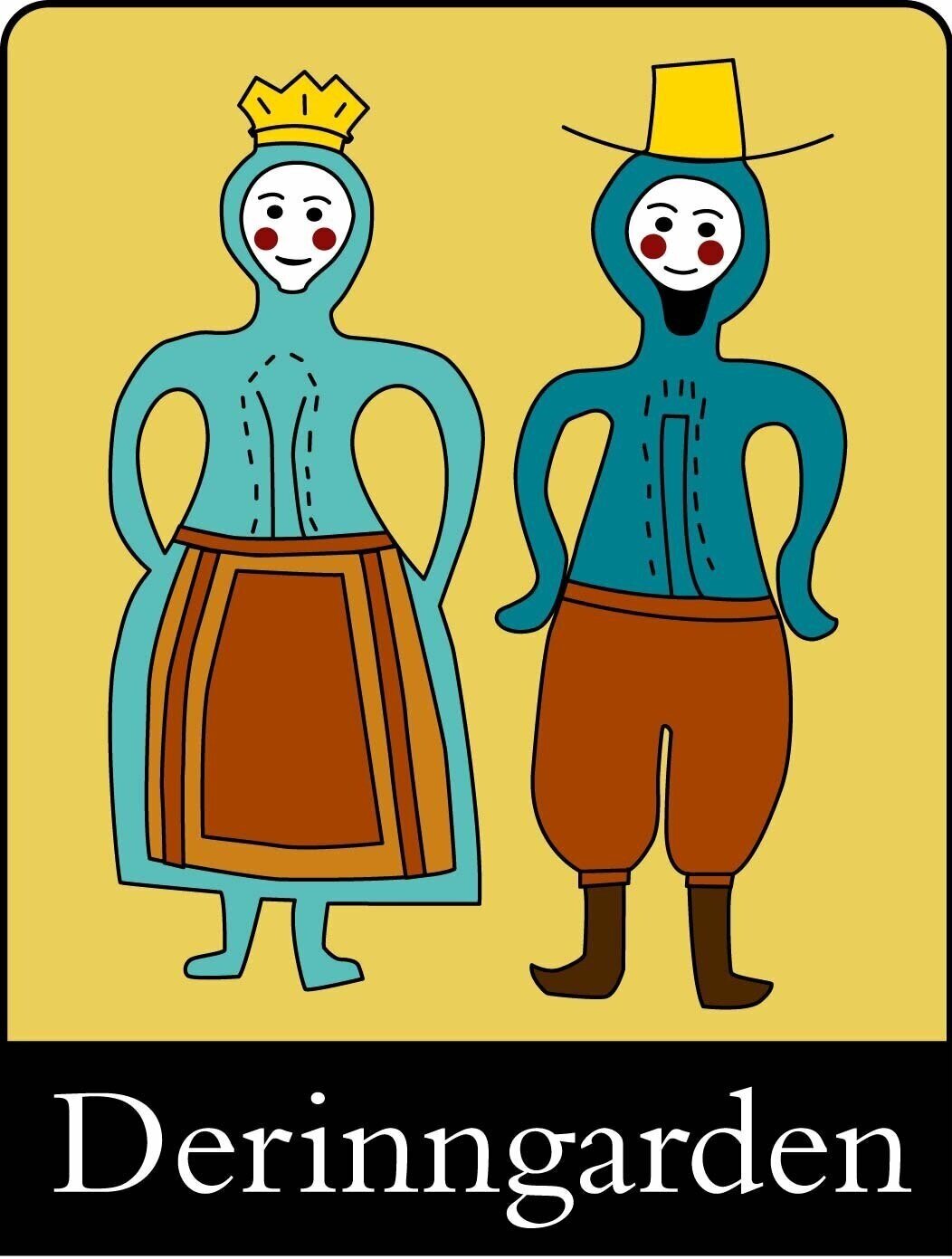Picture book process using only Procreate
So far, I have illustrated three children's books, all using only Procreate on my iPad. The first book I illustrated was “Skurken og Agurken” (in English it will be something like “The Villain and the Cucumber”), a self publishing project. The next two books are going to be published through a publisher in Denmark (and the rest of it is still a secret!).
All of them were illustrated on my iPad, and I didn’t need any programs other than Procreate. Here's some lessons I have learned trough the process:
The cover of “Skurken og Agurken”
Written by Kristoffer Løset Øpstad.
I made sure to use the correct color profile!
When drawing digitally, you can choose between RGB and CMYK color profiles, which are hard to change once you've started drawing. Be sure to ask the printer or publisher which profile they prefer.
Canvas dimensions
I used the correct canvas dimensions right from the start! Once the text was finalized, I created a canvas on my iPad with the appropriate bleed and marked where the fold line would be. You can ask your publisher how large the bleed should be, but if they don’t specify, a bleed of 0.3 cm on all outer edges is a good place to start.
Sketch on double pages (spread)
I left room for the text from the beginning, which made it easier to design the illustrations around it.
At first, I began sketching on individual pages but quickly realized it wasn’t the best approach. Working with spreads (two pages) instead of single pages created a much better flow in the illustrations, even when they weren’t directly connected. I didn’t realize this until the end of my first book, which created a lot of extra work! But for my next books, I began with spreads right from the start.
Once the illustrations were finished, I shared them as a PDF with the text included to get feedback from the author. Afterward, I sent the individual images. My publisher requested JPEG files, but other formats like PNG and TIFF are also common options.
I hope this was helpful. Happy illustrating!